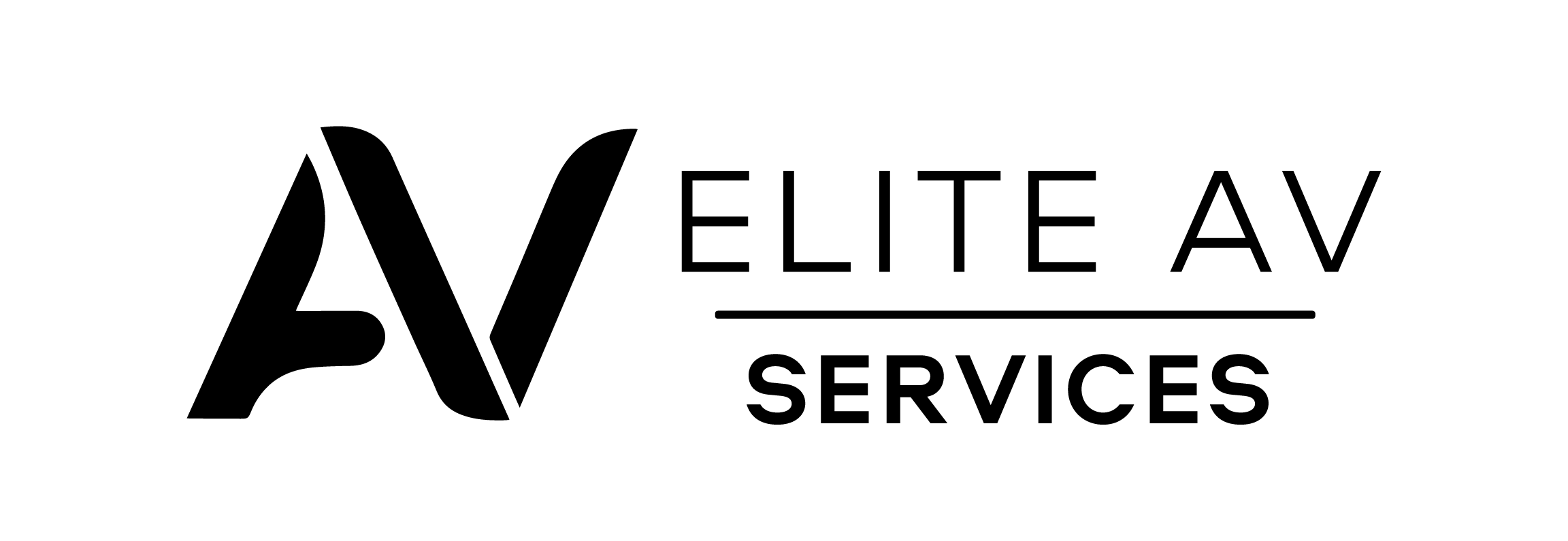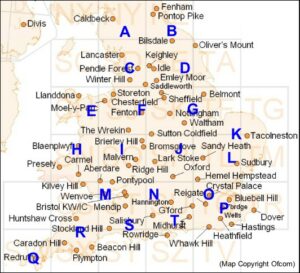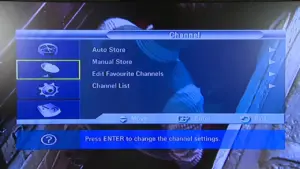Freeview or Freesat, Which One Is recommended?
There are no longer many free TV stations available that you would like to watch. The question of whether to pick free TV through satellite (Freesat) or free TV via a traditional aerial connection (Freeview) has come up frequently. Both have their advantages. You may obtain a TV service with both Freeview and Freesat without having to pay them a monthly charge. No contract is also required from you in order to use it. These two provide a different service, which is what separates them.
Freeview
When you sign up for Freeview, you can anticipate receiving your TV channels through an aerial and watching them on either an integrated digital TV or a Freeview set-top box. It’s simple to set up; all you have to do is plug it in, adjust it, and connect the aerial to your TV.
Freesat
However, if you use a Freesat, your TV channels will be provided via a minidish and a set-top box. Many modern TVs also come with a Freesat tuner built in, but make sure to double check since the majority don’t. When you start using it, its beginning costs may be high.
Coverage
Between Freeview and Freesat, this is widely acknowledged to be their major distinction. The former only covers 98% of the UK, whereas Freesat, providing line of sight can be achieved, offers practically entire coverage. Freeview Lite, a condensed form of Freeview, is only available in a few locations in the UK, which accounts for about 15% of all homes. Thus, Freesat could be a better choice under these circumstances.
Upfront costs
You should also take into account the up-front fees associated with these suppliers’ installations. For starters, the cost of installing a satellite dish is often lower than that of the other. However, if you include the cost of the viewing apparatus, it can end up being the most costly. Only a normal TV aerial and digital TV would be needed for Freeview. If you don’t have a digital TV, you’ll need to buy a set-top box, which shouldn’t put you back more than £30 for a non-recording model and can now be found in most supermarkets.
Selection of channels
Freeview can provide you with over 70 channels, many of which are in HD, and about 20 radio stations, however this number fluctuates often. The remarkable 200 TV and radio stations on Freesat surpass this. Each service also comes in a Smart version that gives you access to the complete range of digital terrestrial catch-up services. These days, they are marketed as Freetime for Freesat and Freeview Play or Youview for Freeview’s replacement. However, Freesat does not have access to all of the channels that are available on Freeview, including well-known channels like Dave that Freeview may provide for no charge.
Options for HD
Numerous HD TV channels, including Channel 4, ITV, and BBC channels, are available on Freeview and Freesat. However, you should be aware that in order to use Freesat HD services, you must have a TV that has been configured as HD-ready in order to receive the channels in high definition.
Recording programs
If you’re ready to make an investment in your TV habit, you can get a device that can record shows. But considering that both of the providers have offered you the option to record programmes, this may just add to your uncertainty. If you haven’t noticed, analogue TV is no longer available, and Freeview is now the default. Initially, you could think Freesat is the better option for you, but later on you might change your mind.
Conclusion
Whether you’re not too worried about choosing between the two, we suggest seeing if you already have a working aerial or satellite dish because this can help you decide. Freesat may be accessed using the same satellite dish that was previously used for Sky. However, keep in mind that not every satellite dish installed for Sky Q is backwards compatible. Additionally, confirm that you are in a Freeview Lite zone. If you’re unable to receive a complete Freeview service from a local transmitter, we would suggest Freesat.