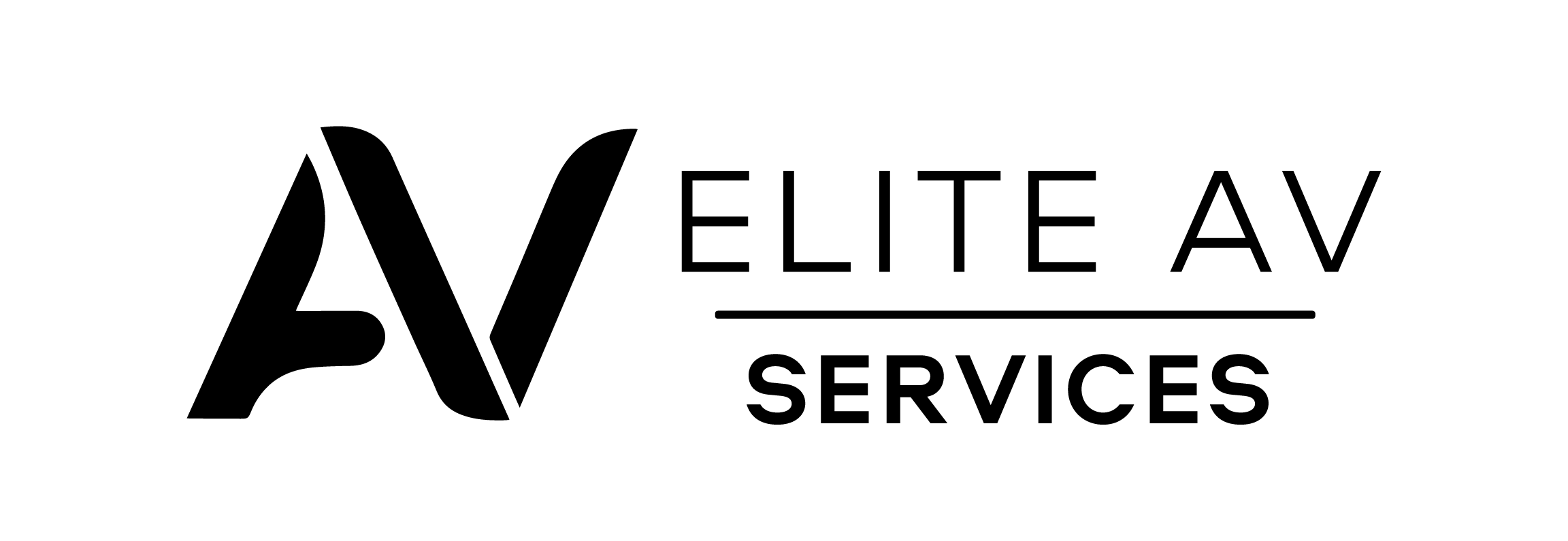Are you struggling to get a good TV signal? You’re not alone. Many people find it hard to enjoy their favourite shows because the picture keeps breaking up or freezing. This can be due to being too far from a TV transmitter or having your aerial pointed in the wrong direction.
Ofcom’s website offers handy maps for checking where transmitters are located. This is great news if you’re trying to improve your TV reception after the digital switchover. Our guide will show you simple ways to find the nearest TV transmitter using just your postcode and some online tools.
We’ll help make sure you never miss out on top-quality TV again.
Get ready for clearer viewing ahead!
Reasons for Poor TV Signal
Several factors can disrupt your TV signal, leading to frustration and poor viewing quality. These issues might stem from a faulty transmitter, an improperly set up aerial, or environmental challenges that block the signal’s path.
Faulty transmitter
A faulty transmitter can significantly reduce TV signal quality, leading to poor reception or even a complete loss of service. Suppose you experience sudden changes in your TV’s picture quality or channel availability. This might indicate an issue with the local television transmitter in that case.
Checking for transmitter faults is straightforward; visit websites reporting such issues. They offer up-to-date information on any known problems with transmitters in your area.
For those who suspect their TV reception issues stem from a malfunctioning transmitter, it’s helpful to consult Ofcom’s maps or use a postcode checker online. These resources provide details on nearby transmitters and whether they’re experiencing any technical difficulties.
Knowing how to find this information quickly means you can ascertain if the fault lies with the broadcaster before attempting more complex troubleshooting steps with your aerial or installation setup.
Faulty aerial
Your TV aerial plays a crucial role in receiving a clear TV signal. If it’s damaged or not installed correctly, your television reception can suffer significantly. Issues like bent elements, loose connections, or the aerial being pointed in the wrong direction can all contribute to poor signal quality.
It’s vital to ensure your aerial is up to scratch if you’re facing constant disruptions.
Checking and adjusting your aerial is essential to improving TV reception. Often, people find that their TV signal strengthens after realigning their antenna towards the nearest broadcast tower.
Regular checks for visible damage can prevent long-term issues with signal interference. Consulting with professionals for installation or maintenance might also be necessary to ensure optimal reception and reduce the likelihood of future problems.
Environmental issues
After checking your aerial for any faults, it’s crucial to consider the environmental issues that might be affecting your TV signal. Buildings, trees, and weather conditions can block or interfere with signals from the transmitter to your home.
Tall constructions or dense foliage can significantly weaken a television broadcast, making it harder for your TV aerial to capture a clear signal.
Weather plays a significant role, too; heavy rain, high winds, or thick cloud cover can disrupt the transmission of TV signals. These factors cause the signal strength to fluctuate, leading to poor reception on your television.
Understanding these environmental challenges is key to troubleshooting reception problems before adjusting the direction of the aerial or seeking new TV aerial installation options.
How to Improve TV Signal Strength
Improving your TV signal strength starts with simply checking your aerial and connections to ensure everything is in prime condition. Adjusting the direction of your aerial towards the nearest transmitter can significantly boost signal quality and reception.
Check your aerial and connections
First, make sure your aerial is in good condition. A damaged or worn-out TV aerial can weaken your signal strength. Look for visible wear and tear signs, such as bent elements or loose connections.
If you spot any issues, it might be time to replace or repair your aerial.
Next, check that all the connections between your TV and aerial are secure and not corroded. Loose cables can significantly impact the quality of your TV reception. Make sure each plug firmly connects to its socket and that there’s no water damage—a common problem with outdoor connections.
After ensuring everything’s tightly connected, you may notice an improvement in signal quality.
Moving on, adjusting the direction of your aerial could further enhance reception.
Adjusting aerial direction
Adjusting your aerial direction can significantly improve TV signal strength. For the best reception, you may need to aim your antenna towards the nearest broadcast tower. To do this, you must first find out where the closest TV transmitter is located using a postcode checker or maps provided by broadcasters.
Once you know the right direction, gently rotate your aerial and monitor changes in signal quality on your television.
Always ensure that the aerial is firmly fixed once you find an optimal position to avoid losing signal strength again in case of strong winds or movement. This process might require a few attempts to get it right, as buildings and other obstructions can affect the signal’s path from the transmitter to your TV aerial.
Next, consider looking for nearby TV transmitters to enhance your viewing experience further.
Look for nearby TV transmitters
Finding your nearest TV transmitter can significantly improve your TV signal quality. You can start by checking Ofcom’s maps online to see your area’s digital switchover points and television transmitter locations.
This method lets you identify which broadcast towers are closest to you, allowing you to take a more directed approach when adjusting your aerial direction.
Using a postcode checker simplifies this process even further. Enter your postcode and house number on websites that offer these tools, such as the One For All aerial selector. This handy utility provides detailed information about the nearest transmitters, including UHF channel allocation and distances.
Knowing precisely where the signals come from helps optimise antenna placement for the best possible reception.
Finding Your Nearest TV Transmitter
To pinpoint your closest TV transmitter, try using online postcode checkers or maps and tools broadcasters offer. This step ensures you enjoy the clearest TV signal possible by aligning your aerial for optimal reception.
Keep reading to discover easy methods to enhance your viewing experience.
Use postcode checkers online
Using postcode checkers online is a swift and straightforward way to find the nearest TV transmitter. Simply enter your postcode and house number into one of these tools, and it will quickly show you where the closest TV transmitters are.
This method saves time and makes understanding your local digital switchover status, UHF channel allocations, and overall television coverage easier.
Many websites, including official broadcaster sites and Ofcom’s platform, offer free access to these postcode checkers. These resources provide detailed information about TV transmitters specific to your area, helping you adjust your aerial direction for optimal TV signal strength.
They not only identify the nearest transmitter but can also alert you to any faults affecting reception in your locality.
Look at maps provided by broadcasters
Broadcasters provide detailed maps showing the locations of TV transmitters across different regions. These maps are beneficial for visualising where broadcast towers are situated relative to your home.
By checking these online, you can quickly identify which TV transmitter is nearest to you, optimising your aerial direction for better TV signal reception. The television coverage maps available from broadcasters detail all transmitters within their areas, making it easier to understand the spread and reach of each transmission.
In addition to this visual aid, industry professionals offer comprehensive information by allowing postcode and house number entries. This gives in-depth details on local DTT transmitter coverage and UHF channel allocation specific to your area.
Moving forward with this knowledge helps pinpoint the most effective setup for your TV aerial and enhances overall signal strength.
Use TV transmitter finder tools
TV transmitter finder tools offer a simple and efficient way to locate the nearest TV broadcast tower. By entering your postcode and house number, these online resources provide detailed information on the closest transmitters, including UHF channel allocations and signal coverage.
They help get precise aerial direction to maximise TV reception quality.
One popular option is the One For All aerial selector, which helps users pinpoint their nearest television transmitter. This tool takes into consideration your location details to suggest the best transmitter for optimal TV signal strength.
Additionally, Ofcom’s website features maps showing the locations of all transmitters across different broadcasters’ regions, aiding in antenna installation and adjustment efforts for better TV broadcast frequency reception.
Conclusion
Finding your nearest TV transmitter doesn’t have to be a puzzle. Postcode checkers and online maps make the search straightforward, guiding you directly to the right spot for better reception.
For those seeking precision, professional tools provide detailed information on UHF channels and coverage areas. Just input your postcode and house number; these resources will point out the closest broadcast towers.
With this knowledge in hand, ensuring optimal TV signal strength becomes an achievable task.
FAQs
Q: How can I find the nearest TV transmitter to my postcode?
A: You can find the nearest TV transmitter using online tools or apps that ask for your postcode.
Q: Is there a website that shows where my local TV transmitters are located?
A: Several websites provide information on local TV transmitters when you enter your postcode.
Q: Can I use my smartphone to locate the nearest TV transmitter?
A: Yes, there are smartphone apps that help you locate the nearest TV transmitter based on your location.
Q: Do I need any special equipment to receive signals from my nearest TV transmitter?
A: You will need a suitable antenna aligned with your nearest TV transmitter to receive signals effectively.
Q: Will finding the nearest TV transmitter improve my reception quality?
A: Yes, aligning your antenna with the nearest TV transmitter can improve your reception quality significantly.