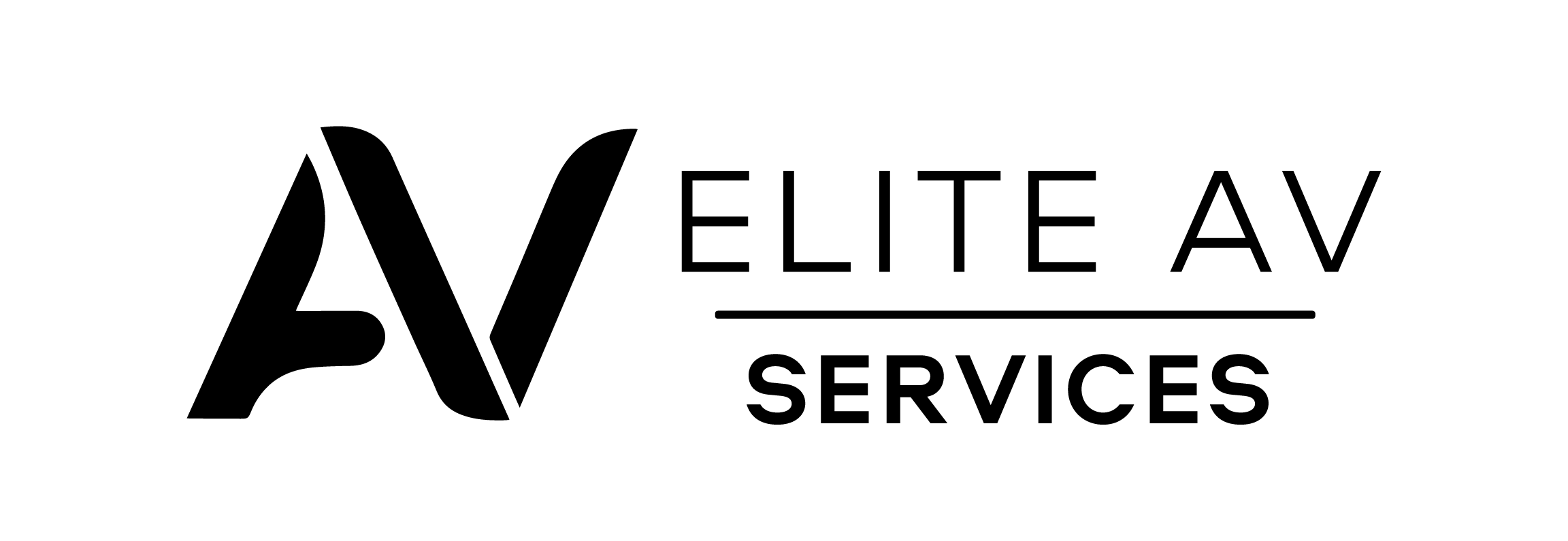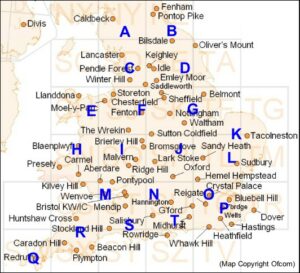Are you tired of straining your neck while gaming on your TV? Look no further – the perfect TV wall mount for your gaming setup is here! This article will provide all the information you need to choose the right wall mount and enhance your gaming experience. Say goodbye to discomfort and hello to a new level of gaming!
Key Takeaways:
- A TV wall mount is essential for a professional touch. It saves space in your gaming setup, providing a unique viewing experience.
- When choosing a TV wall mount, consider factors such as TV size and weight, VESA compatibility, mounting options, adjustability, and cable management.
- Types of TV wall mounts include fixed, tilting, and full-motion mounts, with the ideal choice being one that provides a full range of motion and flexibility for comfortable viewing and seating arrangements.
Why is a TV Wall Mount Necessary for Gaming Setups?
A TV wall mount is crucial for gaming setups as it offers numerous advantages:
- It saves space by eliminating the need for a large entertainment centre.
- It provides a unique viewing experience by positioning the TV at eye level for optimal immersion.
- A wall mount adds a professional touch to the gaming system, giving it a sleek and organised appearance.
Pro-tip: When selecting a TV mount, make sure it is suitable for the size and weight of your TV and follow the installation instructions carefully for a secure and safe setup.
What to Consider When Choosing a TV Wall Mount for Gaming Setups?
When setting up the ultimate gaming experience, choosing the right TV wall mount is crucial. With so many options available, finding the perfect fit for your gaming setup can be overwhelming. This section will discuss the key factors to consider when selecting a TV wall mount, such as TV size and weight, VESA compatibility, mounting options, adjustability and viewing angles, and cable management. By the end, you will better understand what to look for in a TV wall mount to enhance your gaming experience.
- TV Size and Weight
When considering a TV wall mount for gaming setups, it is vital to consider your TV’s size and weight restrictions. To ensure a successful installation, follow these steps:
- Accurately measure your TV’s dimensions and weight.
- Check the weight capacity and size compatibility of the wall mount.
- Securely attach the wall mount bracket to the wall studs for proper support.
- Follow the manufacturer’s instructions for installation and use the necessary tools.
Fact: Did you know that a properly installed TV wall mount can enhance your gaming experience by providing optimal viewing angles and freeing up space in your gaming area?
- VESA Compatibility
When selecting a TV wall mount for gaming setups, it is crucial to consider VESA compatibility. Here is a step-by-step guide to ensure compatibility with VESA standards:
- Determine your TV’s VESA pattern, which refers to measuring the mounting holes on the back of the TV.
- Check the specifications of the TV wall mount and confirm that it supports your TV’s VESA pattern.
- If the VESA patterns match, verify the wall mount’s weight capacity to ensure it can support the weight of your TV.
- Consider the adjustability options of the wall mount, such as tilt and swivel, to find the optimal viewing angles for gaming.
- Make sure the wall mount allows easy access to ports and cables for convenient connectivity.
Pro tip: Always double-check the TV wall mount’s VESA compatibility and weight capacity to avoid any installation issues or potential damage to your gaming setup.
- Mounting Options
Mounting options for TV wall mounts in gaming setups are crucial for achieving the ideal viewing experience. Here are some steps to consider when choosing the right mounting option:
- Fixed mounts: These mounts provide a secure and stable option for mounting your TV to the wall. They keep the TV close to the wall, ideal for a clean and streamlined look.
- Tilting mounts: If you need flexibility adjusting the viewing angle, consider a tilting mount. It allows you to tilt the TV up or down to reduce glare or achieve a better viewing position.
- Ceiling mounts: Ceiling mounts offer a practical solution for gaming setups where wall space is limited or unconventional. They allow you to suspend the TV from the ceiling, providing a unique and adjustable viewing experience, especially when considering ceiling mounts.
Remember to choose a mounting option that suits your gaming setup and ensures optimal comfort and visibility.
- Adjustability and Viewing Angles
When selecting a TV wall mount for gaming setups, it is important to consider adjustability and viewing angles to ensure a comfortable gaming experience. Here are some steps to keep in mind:
- Choose a mount that offers a full range of motion, allowing you to adjust the position of the TV to your liking.
- Check the swivel range of the mount, ensuring that it allows for easy tilting of the TV to the left or right for optimal viewing angles.
- Take into account the height adjustability of the mount, allowing you to raise or lower the TV to a comfortable viewing level.
- Ensure that the mount offers options for fine-tuning the tilt angle, reducing glare and achieving the best picture quality.
Considering these factors, you can find a TV wall mount that provides the necessary adjustability and viewing angles for a comfortable and immersive gaming experience.
- Cable Management
Proper cable management is crucial when selecting a TV wall mount for gaming setups. Follow these steps for efficient cable organisation:
- Choose a TV wall mount with built-in cable management systems to hide cables and prevent tangling.
- Before installation, plan the cable routes and determine the necessary length to avoid excess wiring.
- Utilise cable clips or adhesive mounts to secure cables along the wall or behind furniture.
- Organise cables by function, such as HDMI or power cords, for easy identification and access.
- Ensure a simple installation process by choosing a TV wall mount that allows easy access to cable connections.
Types of TV Wall Mounts for Gaming Setups
When it comes to setting up the perfect gaming setup, choosing the right TV wall mount is crucial. But with so many options on the market, it’s easy to get overwhelmed. In this section, we’ll discuss the different types of TV wall mounts and their pros and cons. From fixed mounts, which provide a sturdy and ideal viewing angle, to tilting mounts, which minimise glare and can accommodate different seating heights, and full-motion mounts, which offer a full range of motion and flexibility for various seating arrangements, we’ll help you find the perfect fit for your gaming setup.
- Fixed Mounts
Fixed mounts are ideal for gaming setups due to their stability and sleek appearance. When searching for the perfect fixed mount for your TV, it is important to follow these steps:
- Determine the size and weight of your TV to ensure compatibility with the mount.
- Check if the mount is designed to fit your TV’s VESA pattern for a seamless installation.
- Consider the different mounting options, such as flush or tilted, to find your desired viewing angle.
- Ensure the mount is adjustable to achieve the ideal viewing position.
- Look for a fixed mount with cable management features to organise your gaming area.
Following these steps, you can easily find the ideal mount for your gaming setup, providing a secure and optimised viewing experience.
- Tilting Mounts
Tilting mounts are a popular choice for gaming setups because they minimise glare and optimise viewing angles. Here are the key steps to consider when using a tilting mount:
- Choose a tilting mount compatible with your TV size and weight.
- Determine the optimal viewing angle based on your seating height and gaming preferences.
- Install the mount securely on the wall, ensuring it aligns with the wall studs for stability.
- Attach the TV to the mount, following the manufacturer’s instructions.
- Adjust the tilt angle to reduce glare and achieve the desired viewing position.
In the early 2000s, tilting TV mounts gained popularity, allowing gamers to adjust their screens for better visibility and reduced neck strain. With the growing demand for immersive gaming experiences, tilting mounts became an essential accessory for gamers worldwide, especially those with varying seating heights.
- Full-Motion Mounts
Full-motion mounts offer a range of benefits for gaming setups, providing flexibility and enhancing the gaming experience. Here are the steps to consider when using a full-motion mount:
- Consider the full range of motion: Full-motion mounts allow for tilting, swivelling, and extending the TV, ensuring optimal viewing angles.
- Assess flexibility level: Look for mounts with adjustable tension, allowing you to easily move the TV while maintaining stability during intense gaming sessions.
- Consider seating arrangements: Evaluate the seating positions in your gaming area to determine the necessary range of motion for the TV. This will help ensure that everyone can view the screen clearly.
Installation and Setup Tips for TV Wall Mounts
When setting up a TV wall mount for your gaming setup, there are a few key factors to consider. In this section, we will cover some essential tips for installation and configuration, including finding suitable wall studs, using a level and measuring tape, and properly securing the TV mount. By following these steps, you can ensure a safe and sturdy installation process that will provide a seamless gaming experience. So, let’s start finding suitable wall studs and adequately securing the TV mount.
- Finding the Right Wall Studs
Finding the right wall studs is crucial when installing a TV wall mount for your gaming setup. Here are the steps to follow:
- Use a stud finder to locate the studs in your wall.
- Mark the position of the studs using a pencil or tape.
- Measure and mark the desired height for your TV mount.
- Double-check the position of the studs to ensure they align with the mount’s holes.
- Drill pilot holes into the studs at the marked height.
- Attach the TV mount to the wall, ensuring it is aligned with the pilot holes.
- Insert the screws through the mount and into the pilot holes, securely fastening the mount to the studs.
- Use a level to ensure the mount is straight.
- Lastly, attach the TV to the mount, following the manufacturer’s instructions.
Taking the time to properly secure the mount is crucial for the safety of your equipment.
- Using a Level and Measuring Tape
A level and measuring tape is crucial when installing a TV wall mount for gaming setups. Here are the steps to follow:
- Measure the desired height and mark it on the wall using a tape measure.
- Use a level to ensure the mark is straight.
- Measure the distance between the mounting holes on the TV using a tape measure.
- Transfer those measurements onto the wall, ensuring they align with the previous mark.
- Double-check the measurements and adjust as needed.
- Drill pilot holes at the marked positions.
- Attach the wall plate securely using appropriate screws.
- Mount the TV bracket onto the back of the TV using the provided screws.
- Attach the TV bracket to the wall plate.
- Verify that the TV is level and make any necessary adjustments.
- Secure all screws tightly.
- Properly Securing the TV Mount
Properly securing your TV mount is crucial for the safety and stability of your gaming setup. Follow these simple installation processes for a secure installation:
- Choose the right wall: Ensure the wall is sturdy and can support the TV’s weight and mount.
- Locate wall studs: Use a stud finder to find the solid wood studs in the wall for secure attachment.
- Mark mounting holes: Mark the spots where the mount will be attached to the wall using a pencil or marker.
- Drill pilot holes: Drill pilot holes into the marked spots to make it easier to screw in the mounting bolts.
- Attach the mount: Align the mount with the pilot holes and use a drill or screwdriver to securely attach it to the wall.
- Secure the TV: Follow the manufacturer’s instructions to properly attach it to the mount, ensuring it is stable and secure.
- Check for stability: Give the TV a gentle shake to ensure it is securely mounted and doesn’t wobble.
Conclusion: Finding the Perfect TV Wall Mount for Your Gaming Setup
Finding the perfect TV wall mount for your gaming setup is crucial to enhance your gaming experience. Consider these essential aspects:
- Conserve wall space: Opt for a slim, compact wall mount to maximise your gaming area.
- Unique viewing experience: Look for a mount with tilt, swivel, and full motion capabilities for a comfortable viewing angle.
- Cable management: Choose a mount with built-in cable management to keep your gaming area organised and clutter-free.
You can create a comfortable and immersive gaming environment by selecting a suitable TV wall mount.
FAQs about Choosing The Right Tv Wall Mount For Gaming Setups
- Q: What are the benefits of mounting a gaming TV?
A: Mounting your gaming TV can add a professional touch to your setup and save space on your desk. It also allows for better cable management and a more comfortable viewing angle. - Q: Does the size of my TV matter when choosing a wall mount?
A: Yes, ensuring your TV falls within the size and weight restrictions of the mount you are considering is essential. This will prevent any potential damage to your TV and ensure the mount can support its weight. - Q: What types of TV mounts are available for gaming setups?
A: There are four main types of TV mounts for gaming setups: fixed, tilting, full-motion, and ceiling mounts. Each offers different levels of adjustability and functionality, so it’s essential to consider your specific needs before deciding. - Q: Is it necessary to have a full-motion mount for a gaming setup?
A: It depends on your specific setup and needs. A full-motion mount may be necessary if your room has multiple viewing angles or seating areas. However, if you only need to adjust the angle of your TV, a tilting or fixed mount may suffice. - Q: What should I look for in a TV mount to ensure it is high-quality and durable?
A: When choosing a TV mount, it’s essential to consider the materials it is made of. Look for mounts made of sturdy materials that can support the weight of your TV. It’s also helpful to read reviews from other customers to gauge the quality and durability of the mount. - Q: Are there any additional factors to consider when choosing a TV wall mount for gaming setups?
A: In addition to the basic considerations, it’s essential to pay attention to the flexibility level of the mount, the range of swivel it offers, and the availability of integrated cable management systems. You should also have a plan for organising cables if your chosen mount needs a built-in solution.