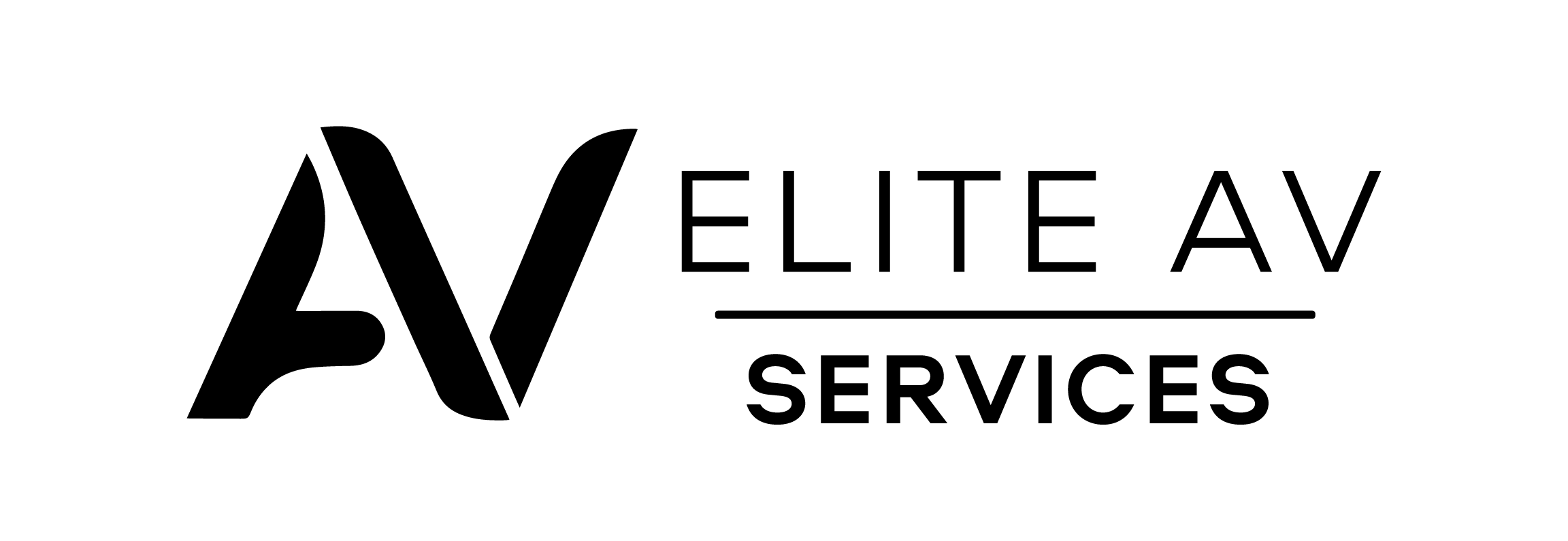Are you struggling to manage multiple devices at home? With Amazon Alexa, you can easily control your lights, heating, and security with just your voice. This article will guide you step-by-step through setting up and expanding your smart home system using Alexa.
Explore for a simpler way to live!
Setting Up Your Alexa Device
First, plug in your Alexa device and follow the on-screen instructions. Then, open the Alexa app to set up your Wi-Fi and get connected.
Plug in and initialise your Alexa device
Plug your Alexa device into a power outlet. Wait for the blue ring light to turn orange, signalling it’s ready for setup. Open the Alexa app on your smartphone or tablet. Follow the prompts to connect it to your Wi-Fi network.
Select your home network and enter the password. Once you’ve connected, your Alexa will announce that it’s successful. Now, let’s configure Wi-Fi settings through the Alexa app.
Configure Wi-Fi settings through the Alexa app
Install the Alexa app on your phone. Open it and sign in to your Amazon account. Go to the “Devices” tab and select your Alexa device. Tap on “Wi-Fi Settings.” The Wi-Fi Locker will store credentials for easier setup.
Connect to your wireless network. If needed, enter the Wi-Fi password. Confirm that Alexa is online by saying the wake word, usually “Alexa”. This ensures an active internet connection for voice-activated home automation.
Discovering Smart Home Devices
Alexa makes it easy to find and control smart home devices. Simply ask Alexa to locate compatible gadgets in your home.
Use Alexa to find and control compatible devices
Ask Alexa to find and control smart home devices like Fire TVs, Ring doorbells, and Sonos systems. Simply say, “Alexa, discover my devices,” she will start scanning for compatible gadgets.
Using the fourth-gen Echo or Echo Show 10 helps because they have a built-in Zigbee radio. This feature allows you to connect multiple smart devices seamlessly.
Adding devices via the Alexa app
Open the Alexa app on your phone. Tap “Devices” at the bottom of the screen. Press the “+” icon in the top-right corner, then select “Add Device”. Choose what type of smart home device you are adding (like a light or plug).
Follow the prompts to put your new device into pairing mode.
Alexa will scan for nearby devices and show them on your screen. Select and name each found device. If automatic detection fails, choose “Manual Setup” to enter details yourself.
Ensure your Wi-Fi is stable during this process for smooth connectivity.
Creating a Smart Home Hub with Alexa
Link your devices for smooth control through the Alexa app. Set up routines to automate daily tasks with ease.
Connect multiple devices for integrated control
Connect multiple devices for integrated control to simplify your smart home. Use the Alexa app to link all compatible gadgets, such as Echo Dot, Echo Pop, and Echo Show 15. Enjoy seamless voice commands and routines through Amazon’s robust ecosystem.
Control lights, thermostats, security cameras, and more from one hub. Alexa makes it easy to manage everything with simple voice prompts. Effortlessly operate your smart speaker or display in a connected environment.
Customise device interactions using Alexa routines
Create personalised routines to simplify your day. Say, “Alexa, it’s bedtime” for a series of events like dimming lights and playing sleep sounds. Use the Alexa app to set these commands.
With Alexa Hunches, you can automate device actions based on user habits. For example, if you often forget to turn off lights, Alexa can do it for you. With voice-controlled automation, you can turn everyday tasks into seamless smart home experiences.
Controlling Your Smart Home
Use simple voice commands to manage your connected devices. Alexa can help automate tasks for a more hands-free experience.
Manage lighting, heating, and security with voice commands
Alexa makes home automation easy. Say, “Alexa, turn on the living room lights,” and your smart bulbs light up. Adjusting the temperature is just as simple; you can use voice commands like, “Alexa, set the thermostat to 22 degrees.” This helps maintain a comfortable environment without lifting a finger.
For home security, Alexa Guard and Alexa Guard Plus offer essential features. Activate them by saying, “Alexa, I’m leaving.” These services will listen for sounds like breaking glass or alarms going off.
They alert you instantly if anything unusual happens. You can also view live feeds from surveillance cameras using an Echo Show device.
Utilise Alexa hunches for automated device control
Utilise Alexa hunches for automated device control to make your smart home truly intelligent. Alexa’s hunches can predict when you might want lights turned off or the heating adjusted.
This feature learns from your habits and routines, making automatic adjustments without needing constant voice commands.
For example, if you usually turn off the living room light at 10 PM, Alexa will start doing it for you. These automated controls save energy and add convenience to daily life. Now that we know how automation enhances our smart home experience, let’s discuss expanding it with additional devices.
Expanding Your Smart Home
Add new smart devices to enhance your home automation experience. Upgrade your system with the latest technology for seamless control.
Integrating additional smart devices
To expand your smart home, add new smart speakers and wireless devices to your Alexa system. The Echo Sub, priced at £130, boosts audio quality when paired with other Amazon Echo products.
For a more powerful setup, use the Echo Link Amp, which costs £300. This device integrates well with existing Hi-Fi systems.
Smart lighting allows you to control brightness and colours via voice commands. Connect new security cameras for increased safety using Alexa routines. Upgrade heating controls with compatible thermostats like Nest or Hive.
Upgrading with the latest compatible technologies
With Amazon Alexa, integrating additional smart devices into your home is easy. You can start by adding the child-friendly Echo Dot. This device costs £60 and includes a 12-month Amazon Kids Plus membership.
The Echo Dot allows kids to interact safely with voice assistant technology.
Stay updated with new Alexa-compatible devices for a smarter home. Voice-controlled devices like smart lights, thermostats, and security systems offer better automation features every year.
These upgrades ensure that your connected home stays efficient and modern.
Conclusion
A smart home with Amazon Alexa is easy to set up. Start small and expand as you go. Enjoy the convenience that voice control brings to daily tasks. Embrace the future of home automation now!