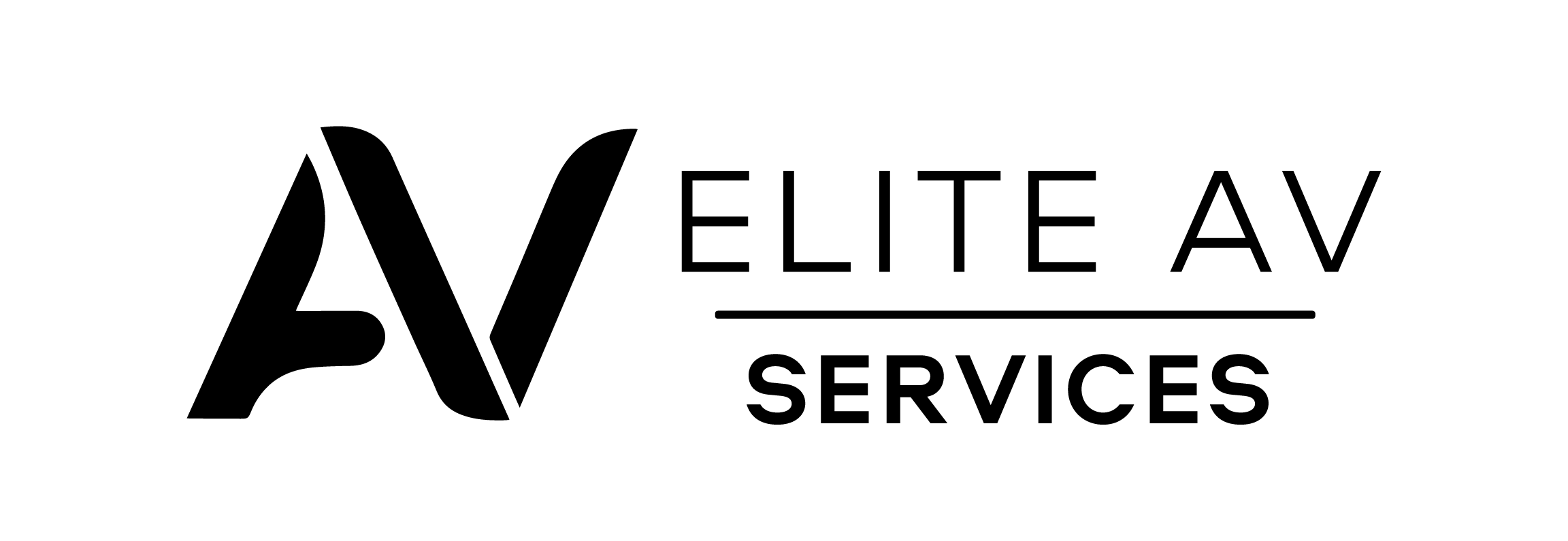Are you wondering if your smart TV is watching you? Many modern TVs now come with built-in cameras and microphones. This blog will help you locate these features and address privacy concerns.
Let’s keep reading to learn more.
Key Takeaways
- Many smart TVs feature built-in cameras and microphones meant for voice control and video calls. Brands like LG, Samsung, and Sony offer models with these capabilities.
- These devices raise privacy concerns due to the potential for unauthorised surveillance and data collection through features like Automatic Content Recognition (ACR).
- To protect privacy, users can disable cameras, microphones, and ACR in their TV settings. Covering the camera or using third-party security software are additional measures.
Do Smart TVs Have Cameras?
Smart TVs often come equipped with cameras and microphones. These features can enable functions like voice control but also raise privacy concerns.
How to Check for a Camera on Your Smart TV
Many smart TVs come with built-in cameras. Check the frame around the screen for a small lens. Some manufacturers place camera indicators there. You can also consult your user manual to locate the TV camera.
Look for any privacy settings in the menu. These often show whether a microphone or camera is active. If you’re unsure, research your specific model online. Understanding which smart TVs have cameras helps you stay informed about potential privacy risks.
Next, explore how these devices use their cameras and microphones for various functions.
Which Smart TVs Have Cameras?
Some smart TVs come with built-in cameras. Brands like LG, Samsung, and Sony feature models equipped with these cameras. Users can find the camera usually located on the top of the TV screen or integrated into a detachable bezel.
These devices often highlight security features, making video calls or facial recognition convenient.
Owning a smart TV with a camera can pose privacy risks. Knowing which models have this technology helps users make informed decisions about their entertainment choices. Understanding how these televisions use built-in microphones and cameras is essential for protecting privacy in today’s digital landscape.
Privacy Concerns and Risks
Smart TVs can pose significant privacy risks. Many models include built-in cameras and microphones that can collect data. Users might not realise these features are active, leading to unwanted surveillance.
Privacy invasion becomes a real concern when hackers exploit these devices for spying.
Surveillance technology in smart televisions may also track viewing habits. This Automatic Content Recognition (ACR) gathers information about what you watch without your full consent.
The potential for misuse often worries users, especially regarding personal conversations being overheard through the TV microphone.
How Do Smart TVs Use Cameras and Microphones?
Smart TVs use cameras and microphones to enable voice control and activation. They can also employ Automatic Content Recognition (ACR) to identify shows you watch and suggest similar content.
Voice Control and Activation
Voice control activates your Smart TV through simple commands. You can change channels, adjust the volume, or search for shows without using a remote. Many TVs with built-in cameras use this feature to identify users and respond to their voice.
This technology makes it easier for families to enjoy video streaming.
Surveillance risks arise with voice-activated systems. Hackers can exploit weaknesses in smart home devices, including Smart TVs. They may gain access to microphones and cameras used for activation.
Understanding these privacy concerns is crucial when using these technologies at home.
Automatic Content Recognition (ACR)
Automatic Content Recognition (ACR) allows Smart TVs to identify content instantly. This technology can recognise what you are watching or listening to. It uses audio and video fingerprints collected from broadcasts.
Many brands integrate ACR into their devices for improved user experiences.
Smart TVs with cameras often include ACR features. With ACR, the television can suggest programmes based on your viewing habits. While this may seem convenient, it raises privacy concerns and risks related to surveillance technology.
These factors make users cautious about how much personal data they share through their smart home security devices. Steps exist to enhance your privacy while using these technologies.
Potential for Surveillance
Smart TVs can pose a risk of surveillance. Many models feature built-in cameras and microphones. Hackers may exploit these devices to invade your privacy. They might access video feeds or listen in on conversations without your knowledge.
The Internet of Things (IoT) increases this vulnerability as more devices connect online.
Manufacturers often integrate Automatic Content Recognition (ACR). This technology tracks what you watch, gathering data for advertisers. Such features raise red flags about personal privacy and security.
Today’s smart TV users must be aware of these risks and actively consider how they protect their information from potential intrusions.
Steps to Protect Your Privacy
To protect your privacy, turn off your Smart TV’s built-in cameras and microphones and the Automatic Content Recognition feature. You can also use third-party software to enhance your privacy.
Stay informed about potential vulnerabilities that may affect you. Discover more tips for safeguarding your personal information online!
Disable ACR Technology
Turning off ACR technology helps protect your privacy. Automatic Content Recognition (ACR) tracks what you watch and listens to your voice commands. Smart TVs equipped with built-in cameras may use this data for targeted ads or recommendations.
This could expose you to surveillance risks if not managed properly.
To disable ACR, go to your smart TV’s settings. Look for privacy options related to apps and features like ACR. If you find any active settings, turn them off. Taking these steps reduces the risk associated with built-in cameras and protects your data from being monitored without consent.
Disable Built-In Cameras and Microphones
Turning off built-in cameras and microphones is essential for protecting your privacy. Most smart TVs include these features, which can capture audio and video without your knowledge.
Check the settings on your television to turn off any cameras or microphones.
Some models have physical covers for their cameras. If available, consider using them. If not, you might want to use tape over the camera lens as a simple solution. Unplugging the TV or disconnecting from Wi-Fi also adds an extra layer of security.
Taking these steps helps reduce any risks associated with privacy issues linked to smart TV cameras and microphones.
Use Third-Party Privacy Protection Software
Turning off built-in cameras and microphones helps protect your privacy. Using third-party privacy protection software offers an extra layer of security. These applications can monitor your smart TV’s activity for unusual behaviour.
They alert you if someone tries to access the camera or microphone.
Many reputable companies create software that addresses television privacy issues. Installing such programs gives you more control over what data your smart TV collects. Look for options that actively block unwanted surveillance and track any suspicious attempts at unauthorised access.
Prioritising this protection ensures safer viewing experiences on TVs with cameras, helping maintain your peace of mind.
Government and Expert Recommendations
Government agencies and privacy experts offer important advice on protecting yourself. They recommend following best practices to keep your information safe from prying eyes.
Advice from Privacy Experts
Privacy experts recommend staying informed about your smart TV. They suggest checking if your TV has a camera and where it is located. Some models include hidden cameras that might surprise you.
To keep your data safe, turn off any built-in cameras and microphones.
Smart TVs with cameras may collect more than viewing habits. These devices can also gather personal information, which raises red flags for privacy enthusiasts.
Consider practical steps to enhance your safety while using these gadgets.
Conclusion
Smart TVs often come equipped with cameras. Many models have these built-in for features like TV SEO calls or voice commands. Some people worry about privacy issues linked to this technology.
Checking your TV’s settings can help you find the camera location. Staying aware of how your device works is key to protecting yourself.
TV’s